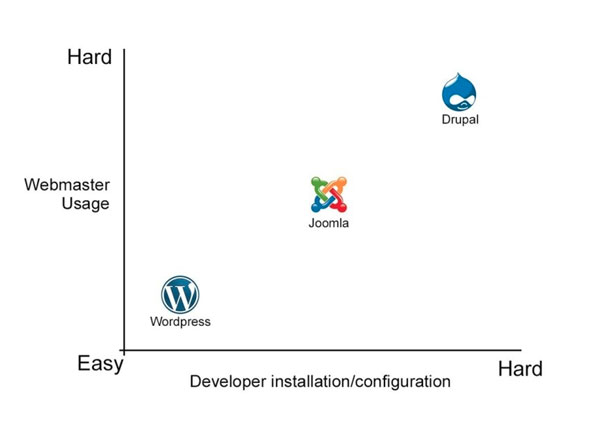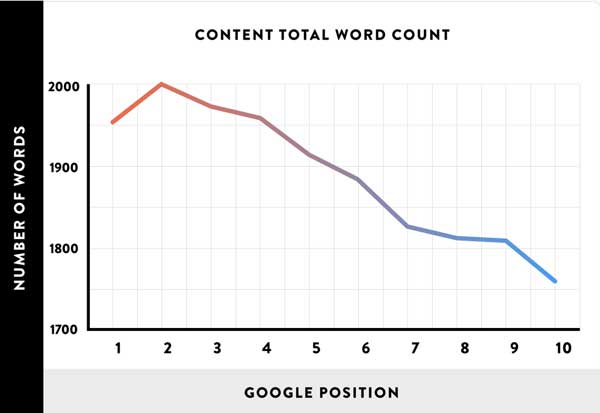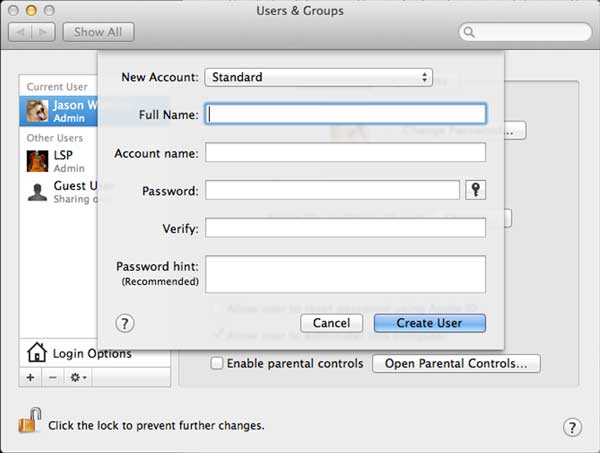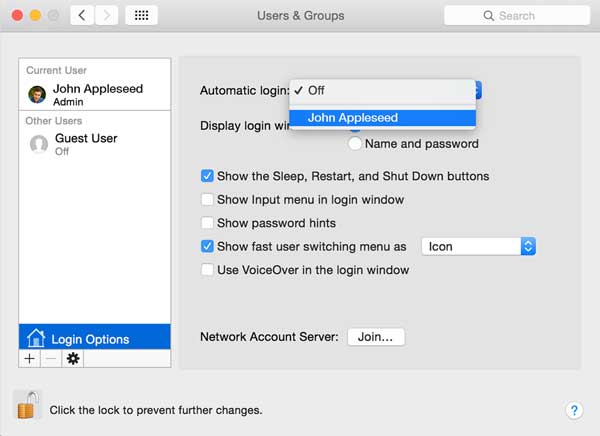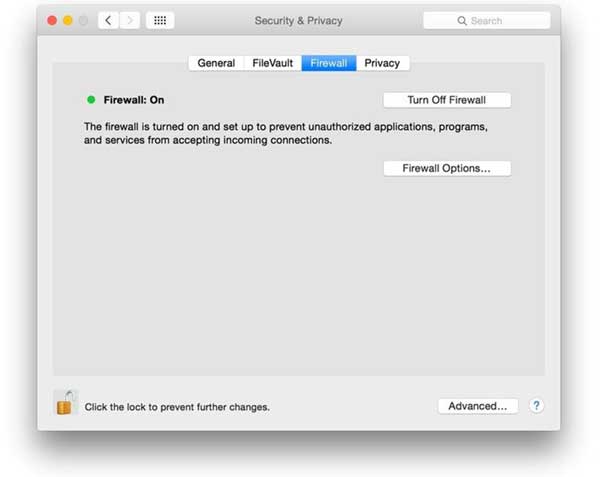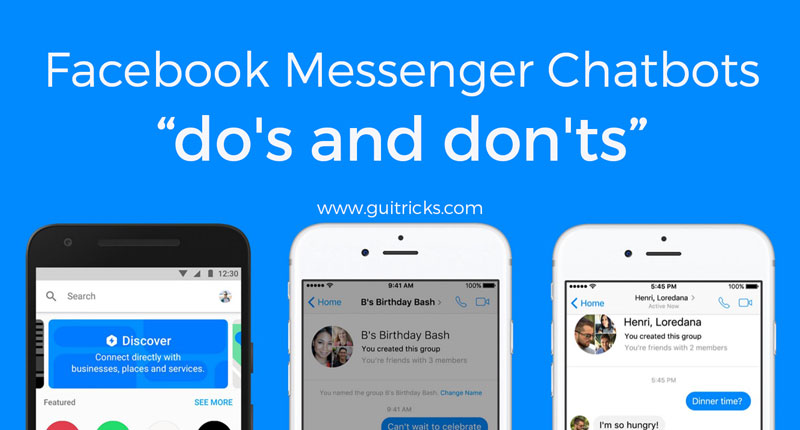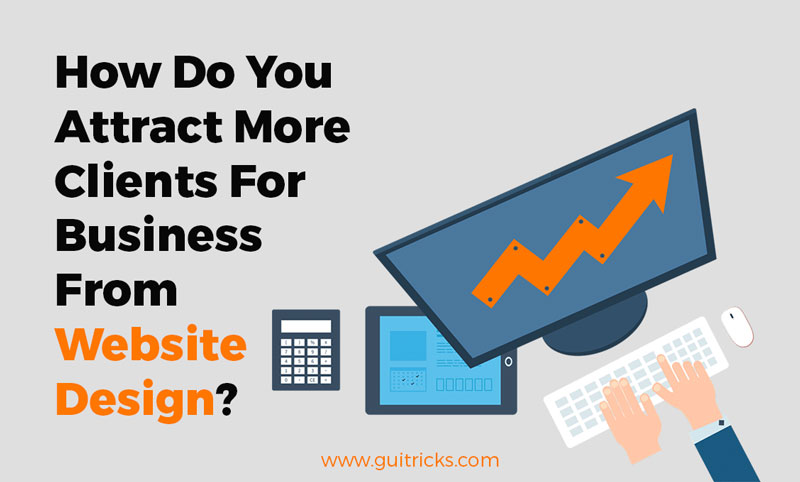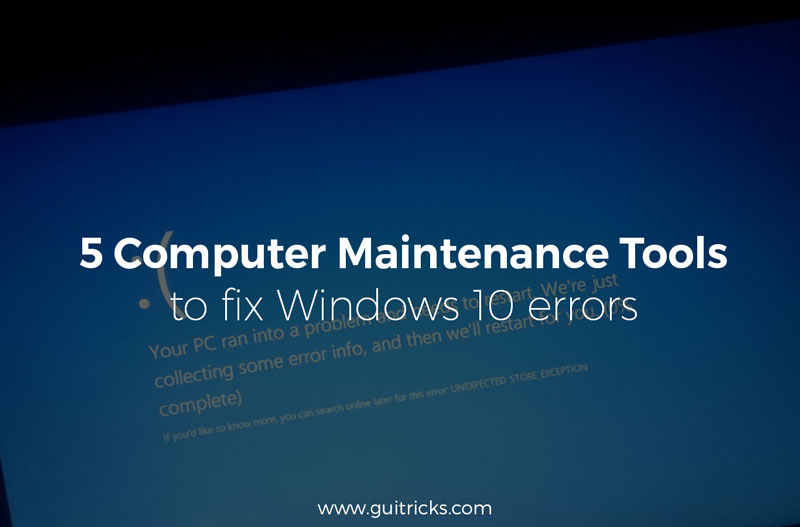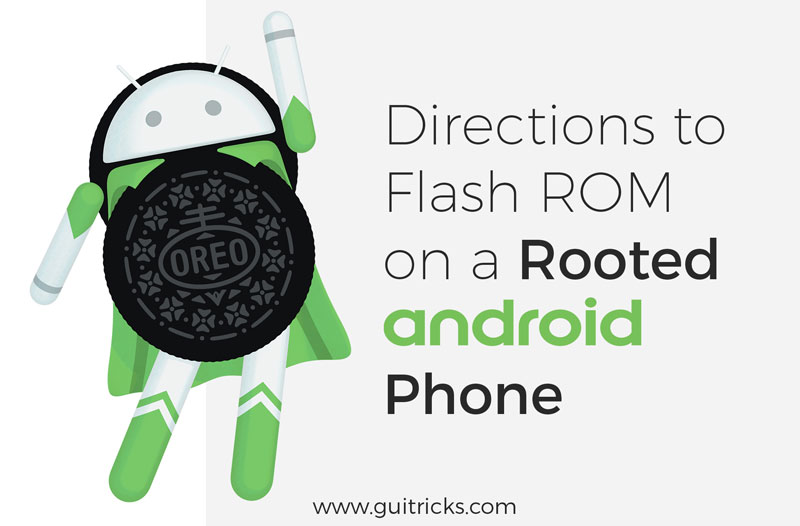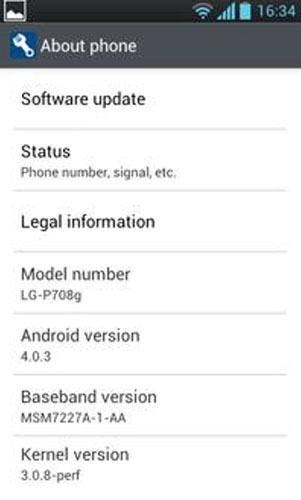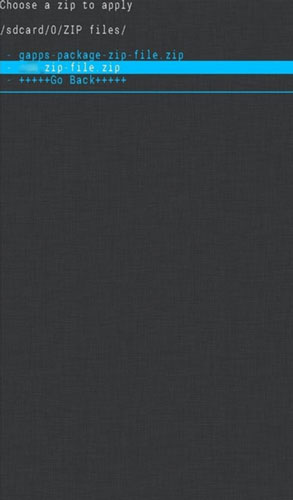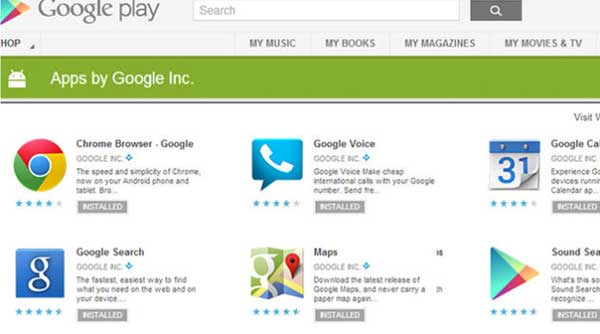Finding an affordable printer that will deliver you all the essential features is no less than pain in the neck. The printer market is dominated by giants like HP, Canon, Epson, Brother which release new printers literally every year. Through the medium of this post, we are going to focus on HP which is a well-known printer manufacturing brand.
HP manufactures a wide range of printers in literally every price range. The reason for the popularity of HP printers is the affordable price range at which they are available. Below I am going to showcase affordable printers from HP which are perfect for home usage. These printers will offer you all the essential features along with the connectivity options so that you can easily print from your any of your devices at home. So, let’s get started.
Don't Miss: 15 Printing Terms Everyone Should Know
1. HP OfficeJet 4650
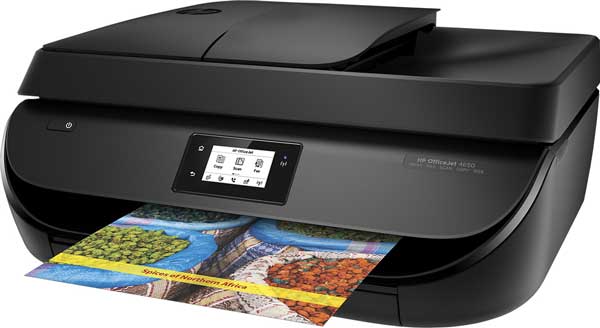
The HP OfficeJet 4650 is an all-in-one printer that houses some outstanding features considering its low price point. These features include the ability to offer two-sided printing that will enable you to save both paper and time while going about the printing process. In order to manage all the different settings and printer assignments, there is a 2.2 inch LCD that comes with touch functionalities. In terms of connectivity options, the printer includes wired ethernet, Wi-Fi networking, USB based tethering.
Specifications:
- Printing Technology: Ink-jet - color
- Max Printing Resolution: Up to 1200 x 1200 dpi (mono) / up to 4800 x 1200 dpi (color)
- Max Printing Speed: Up to 20 ppm (mono) / up to 16 ppm (color)
- Display Diagonal Size: 2.2”
- Weight (Shipping): 17.2 lbs
2. HP Deskjet 3630

The HP Deskjet 3630 is one of the cheapest printers from HP that is available out there. The affordable price of the printer doesn’t mean that it compromises on the features or the functionality that you will be offered. Both the print speeds and the quality of the print outputs generated are decent enough for the home-based print jobs. The HP Deskjet 3630 is an instant ink printer under which you will be able to pay monthly for the ink that will cut the overall cost of the cartridges dramatically.
Specifications:
- Printing Technology: Ink-jet - color
- Max Printing Resolution: Up to 1200 x 1200 dpi (mono) / up to 4800 x 1200 dpi (color)
- Max Printing Speed: Up to 20 ppm (mono) / up to 16 ppm (color)
- Display Features: 7 segment LCD display with icons
- Weight (Shipping): 11.2 lbs
3. HP Photosmart 5520

HP Photosmart 5520 has low running costs which make the printer fall into the affordable category. The printer features a 60mm touchscreen that features the touch buttons. The HP Photosmart 5520 comes with Android App and AirPrint support. Some of the key features of the printer include four separate ink cartridges, duplex printing, ePrint remote and wireless direct printing. The printer comes in a dark brown case that can be mistaken for black. The rounded corners enhance the overall look of the printer.
Specifications:
- Printing Technology: Ink-jet - color
- Max Printing Resolution: Up to 1200 x 600 dpi (mono) / up to 4800 x 1200 dpi (color)
- Max Printing Speed: Up to 23 ppm (mono) / up to 22 ppm (color)
- Display Features: Touch screen
- Weight (Shipping): 11.13 lbs
4. HP Deskjet 3520
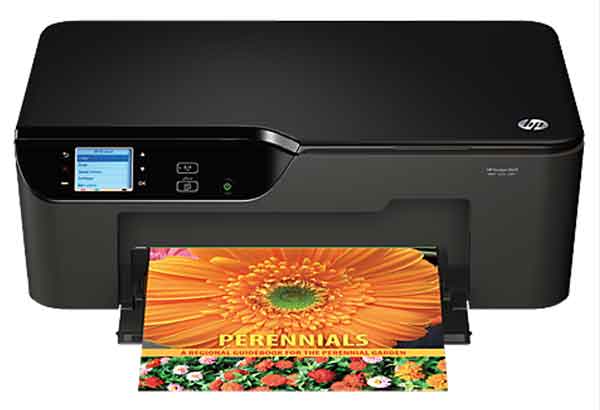
The HP Deskjet 3520 is a color inkjet printer that is perfect for all your home office needs. The printer is able to print white text and crisp black. Along with monochrome prints, the color output of the printer is also of the highest quality. The HP Deskjet 3520 comes with a standard tricolor cartridge. There is an optional blank cartridge that will enable the printer to print close to 12 pages in a minute. All the basic features are being housed in the printer making it perfect for home usage.
Specifications:
- Printing Technology: Ink-jet - color
- Max Printing Resolution: Up to 1200 x 600 dpi (mono) / up to 4800 x 1200 dpi (color)
- Max Printing Speed: Up to 23 ppm (mono) / up to 22 ppm (color)
- Display Diagonal Size: 2”
- Weight (Shipping): 13.4 lbs
5. HP DeskJet 2132

If you are looking to simplify all your day to day printing jobs at home then look no further than the HP DeskJet 2132. The printer is able to handle all the different jobs like printing, scanning and copying. You will be able to use the printer out of the box which will enable you to begin using the printer within a matter of few minutes. Along with the printer, you will get an HP Setup 803 Black Cartridge, HP 803 Setup Tri-color Cartridge, software CD, setup poster, power cord and USB cable in the box.
Specifications:
- Printing Technology: Ink-jet - color
- Max Printing Resolution: Up to 1200 x 1200 dpi (mono) / up to 4800 x 1200 dpi (color)
- Max Printing Speed: Up to 20 ppm (mono) / up to 16 ppm (color)
- Dimensions(W x D x H): (16.7 x 12 x 5.9)in
- Weight (Shipping): 7.54 lbs
Summing Up
The printers which are mentioned in this article fall under the affordable category. These printers come with the trusted tag of HP which is world-renowned for its high quality. All the printers that you saw above have all the necessary features to suffice your home based printing needs. If you are planning to buy a printer for your home then choose among these.I would love to know from you the printer that you are going to buy from the ones that are highlighted in this article. Do let me know about them along with your views about the article in the comments section below.