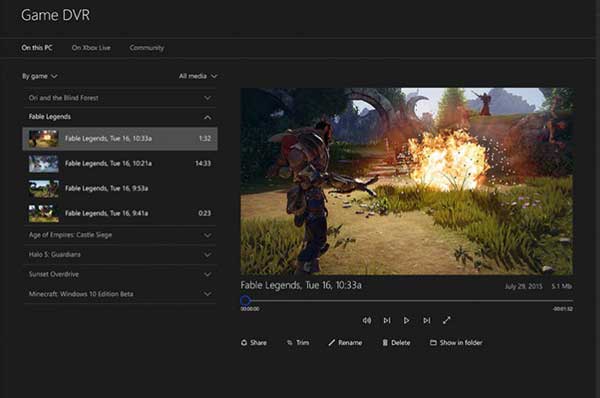Search engine optimization is a digital marketing technique through which SEO professionals promote websites on all leading search engines and generate business out of that. In today's modern and heavily digitalized world, almost all entrepreneurs have gone online with websites, E-commerce portals, blogs, etc, to reach out the targeted audience easily and make a lot of business in a short duration of time. One must always keep in mind the success of a web-based business and income largely depends on the quality of SEO.
There are a large number of non-tech individuals who look for appropriate SEO service providers for website optimization. Numerous SEO agencies are available in the market that talk big about their services. Just like you need to be careful when selecting a Facebook management agency for your business, you need to be equally helpful to hire a good SEO agency to handle the ranking of your website. So, the needy clients often end up making the wrong choices and they suffer great losses in short and long-term. Are you also looking for an SEO Company? Don't know what to consider while selecting an SEO Company? If yes, then have a look at the below-mentioned factors. This will minimize the risks of losing money and time during the transition from one contractor to another:
Don't Miss: The Difference Between Digital Marketing And SEO
1. In-house Infrastructure
In my opinion, search engine optimization is a creative work, which demands lots of dedication from digital marketing professionals. In order to optimize a website, an SEO company should have a team of the following professionals:Professionals Required For SEO | Profile And Duties |
|---|---|
Search Engine Optimizers | They optimize your website for different search engines and ensure its good ranking in search results. |
Social Media Optimizers | To perform Social Media optimization tasks |
Webdesigners | To design informative and customer-centric infographics, templates, images, videos, etc. |
Content Developers | To create unique, meaningful, and actionable content |
Managers | To supervise the work of digital marketing professionals and ensure a healthy ROI every day |
2. Tactics Used For Website Promotion

There are many ways of website optimization. In simple terms, there are broadly divided into two main sections- WHITEHAT SEO & BLACKHAT SEO. In Whitehat SEO practices, digital marketing professionals follow the website optimization guidelines, as prescribed by Google. It takes time to optimize websites and ensure its performance through this procedure.
While doing Blackhat SEO, they violate the website optimization norms of Google to increase the SEO ranking of websites in search results and gain the unfair advantage over their competitors. If you continue the use of Blackhat SEO tricks to promote your website, Google may blacklist your site or erase it completely from its index. So, you must communicate different SEO companies on this topic and go for a firm that gives instant results with whitehat SEO practices.
3. Choose An SEO Company With Content Creation Services
Always note that the availability of high-quality content is the basis of all digital marketing activities, such as content marketing, social media optimization, blogging, PPC ads, Guest blogging, etc. All these activities will automatically put on the hold if there is a shortage of the required content.Content creation, proofreading, and dispatching it to it the SEO company is a time-taking process. On several occasions, I fail to supply the required content to SEO professionals. It may affect the overall performance of your website and business opportunities you get. Therefore, you must choose an SEO firm that offers content writing services. This will keep you free from the burdensome and monotonous task of content writing.