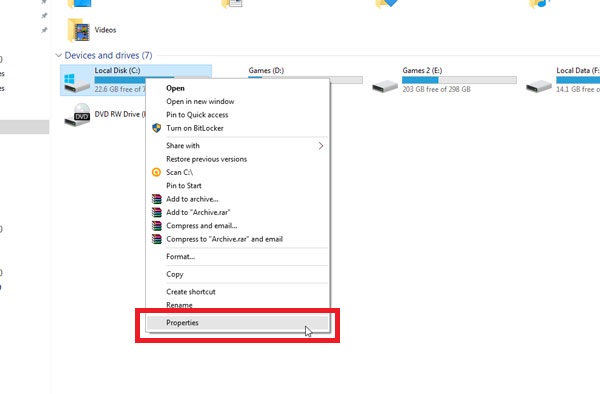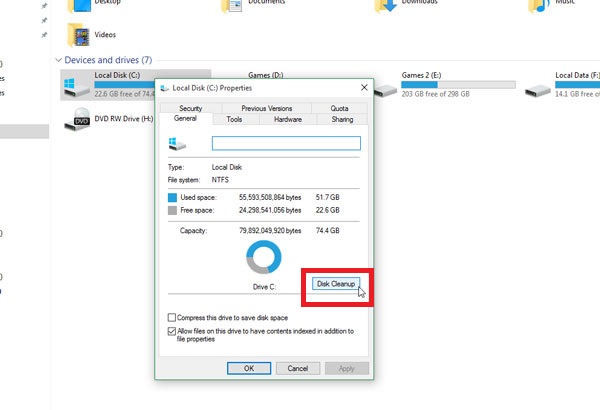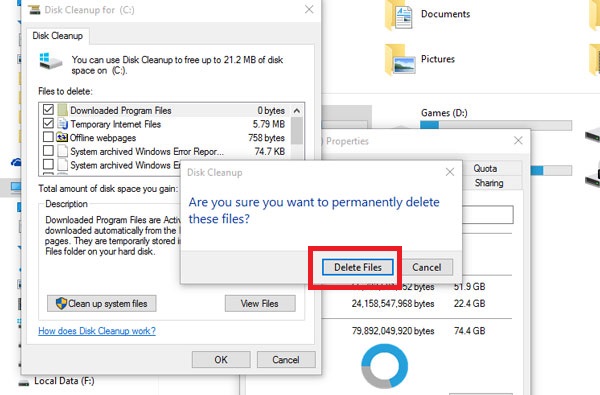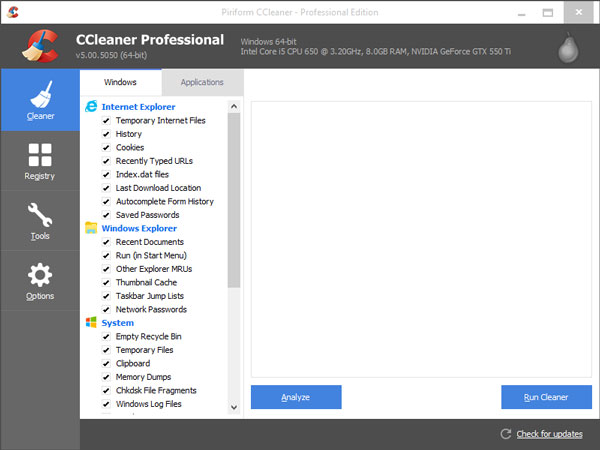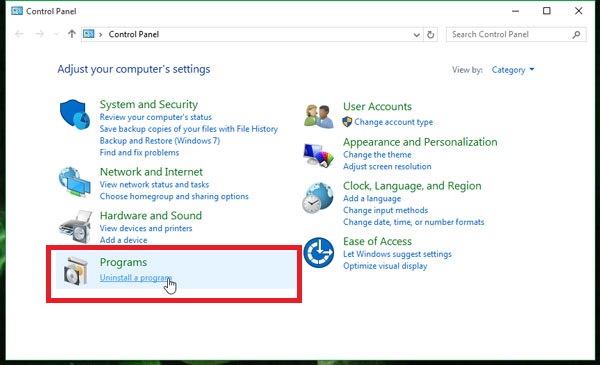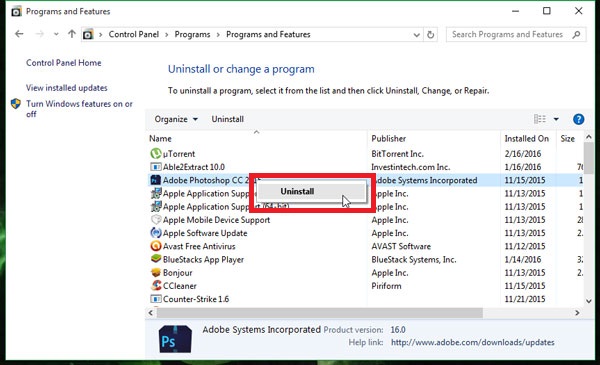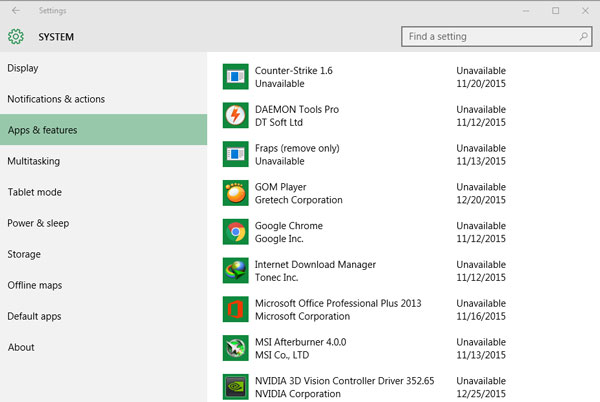In the present world, we are living in the era of the technological advancements and developments. So, communication between the people is getting increased through the internet. In fact, it is a network where anyone can access it for availing the benefits. When it comes to the concept of the network, you definitely cannot ignore some important terms and things. As the way, the IP address is one of the most crucial things which are needed to identify the computers and the systems in the highly effective manner. In this article, you will see the full details about the IP address and its functions easily.
Actually, an IP address is the numerical signs that are assigned to every device that are connected to the internet. In fact, this sequence of numbers is highly needed for the device to access the internet or the web easily. There are two kinds of IP addresses available and they are as follows.
- Private IP addresses
- Public IP addresses
When it comes to finding for your computer’s IP address, there are a variety of ways available and they are listed as below.
- Getting your public IP through the search engine
- Obtaining your public IP through the router settings
- Use the windows command prompt to get the IP address
- Getting your private IP through the windows using the network connections
How To Get Your Public IP Through The Search Engine And Router Settings?
If you want to get the public IP of your personal computer, then you can use the search engine. In fact, the search engine can provide the best ways to find your public or the external IP address in the most effective manner. In fact, this is the address of your router or the modem that can be seen by the rest of the internet.As well as, you can also type as my IP address on the search bar and provide the enter key. It can show your public IP address easily.
Furthermore, you can also access the router settings to find your public IP address in the simplest manner. In fact, all the routers are accessed through the web interface and so you can change and adjust the settings easily. It is also better to check the documentation of the router to find your specific address.
Then, it is also possible to get the IP address on the internet port or the internet IP address section in the router status. In fact, the IP address is listed on that page and it may like as the 192.168.1.1.
In this way, you can use the search engine and the router settings to find out the public IP address of your computer in the simplest manner.

Use The Command Prompt To Find Out The IP Address Of Your Computer
It can also be effective to use the command prompt in your windows operating system at the time you need the IP address of your computer. For this purpose, you need to do the following things.- As the way, you need to initially open the command prompt in your system through the run dialogue box.
- Once you have opened the command prompt, then you have to type as ‘ipconfig’ and provide the enter button.
- After that, it will show the list of your network connection information and so you can extract the IP address of your computer easily.
- As well as, it is also possible to find your IP address through the manufacturer of your network adapter.
- Same as the command prompt, you can also use the network connection to find your IP address in the most effective way. For this purpose, you have to type as ncpa.cl in your run dialogue
- box and provide the enter to open the window.
- You can click the status menu to view the connection status of your computer and it also resides with the IP address you have longed for.