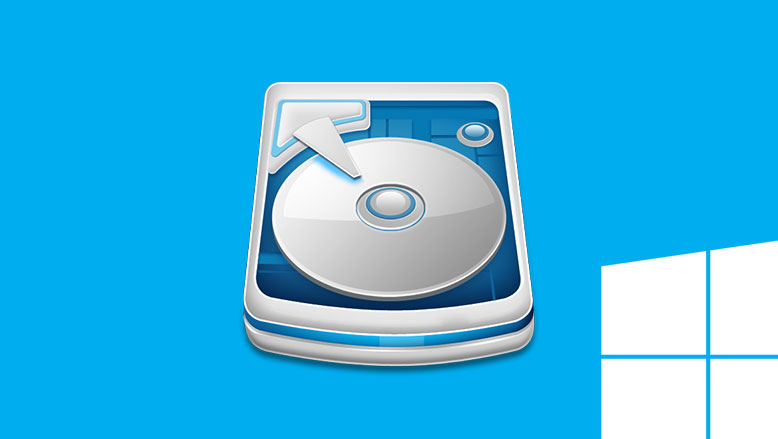
Hard disks are getting larger in space and becoming small physically. There was a time when 5MB hard disk had a look like a 15 KVA generator. But time is changing fast and every day is a tech revolutionary day. As time passes, information technology raising up its fly to the success.
Well! today this blog article helps to clean up hard drives from useless stuff like internet cache, temporary files etc and also guides you which software or application you should keep in your windows. Because unnecessary softwares also reserve space of hard disk that becomes a cause of low space too. So let's start.
How To Free Up Hard Disk Space In Windows 10
There are several ways to clean up disk space and maintain hard disk in good health. You can follow both ways. By using built-in options of operating system or by using third party softwares that are mentioned below. Here we go how can you do this.Use Disk Cleanup
Disk cleanup is a built-in option available in windows. By using this option, you can free up your disk from unnecessary files like temporary internet files, offline web pages, thumbnails etc. To free up your disk, go to 'My Computer' or 'This PC' and right click on the drive that you want to clean and click on the 'Properties'.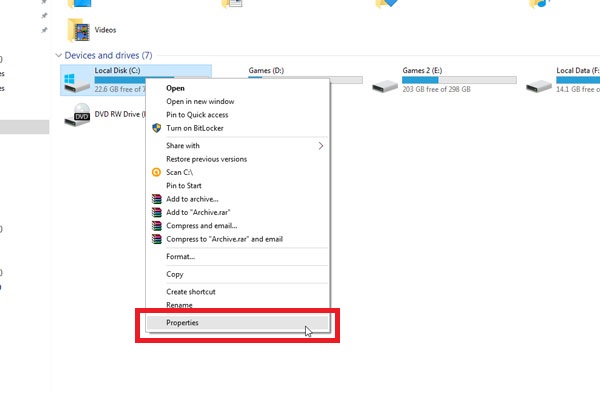
Once you click on properties, a separate popup will be opened. Here click on 'Disk Cleanup'
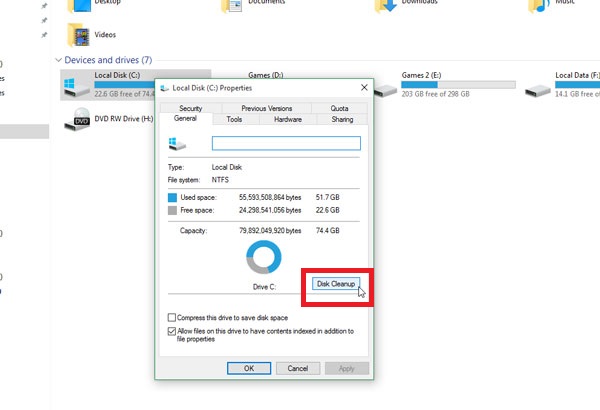
After that another separate pop-up will open. Now here under the bar of 'Files to delete:', you can mark on files that you want to remove.
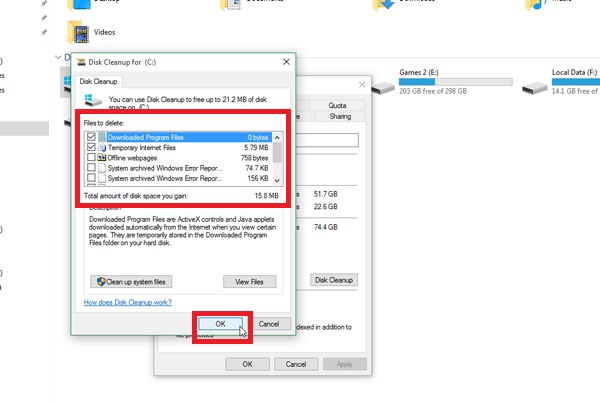
Once you've done, simply click on 'OK' then 'Delete Files'.
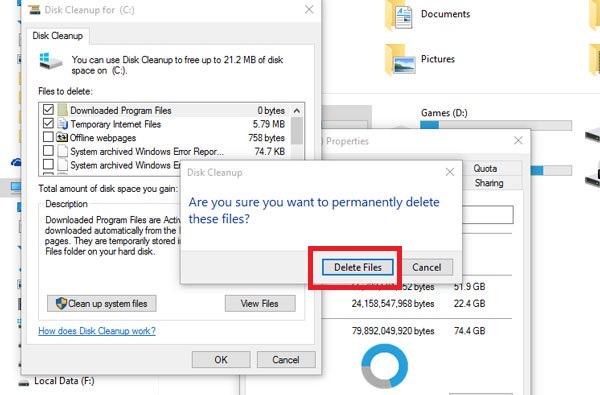
Clean Up Temporary Files
Windows disk clean up is helpful. But remember, it doesn't clean your browsing internet cache which reserves your disk space the most. You must have to use any third party software to clean up temporary internet files or cache.To do this, you can use Ccleaner. The most popular software to free up hard disk from temporary or junk files. There are other software available also, but this one is my recommended. Must use this software and remove junk files from your hard drive.
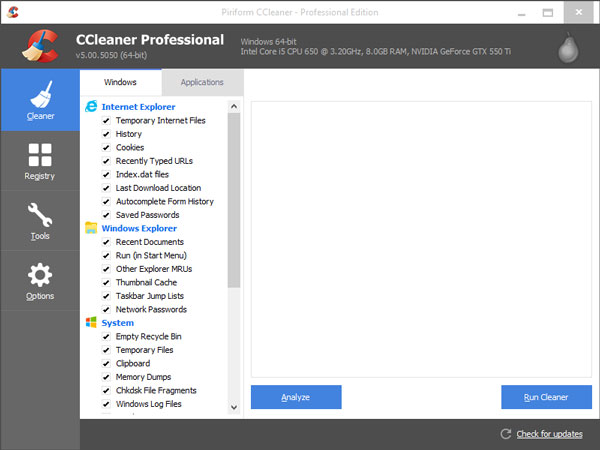
Get Ccleaner officially from here.
Uninstall Useless Programs or Applications
Uninstalling useless programs or apps may also be helpful for you. If you check your control panel, so there are many programs you will see which are space hungry programs and useless too. So in this situation when you need space, you should uninstall these types of programs from your computer. There may be some apps which do not reserve huge space, so you can skip them.There are actually two ways to uninstall. First is by using built-in uninstaller and second is by using third party uninstallers. For third party softwares, I would like to recommend some trusted and popular uninstallers here '3 Best Third-Party Uninstallers For Windows'. Must try them, if any program is not uninstalling completely from built-in uninstaller. Because it is possible, sometimes windows doesn't uninstall program completely. So in this situation, you might have to get third party help.
Everyone should use built-in windows uninstaller first. To do that, simply go to Control Panel. After opening separate pop-up, click on 'Uninstall a program', if you are viewing by category like below image.
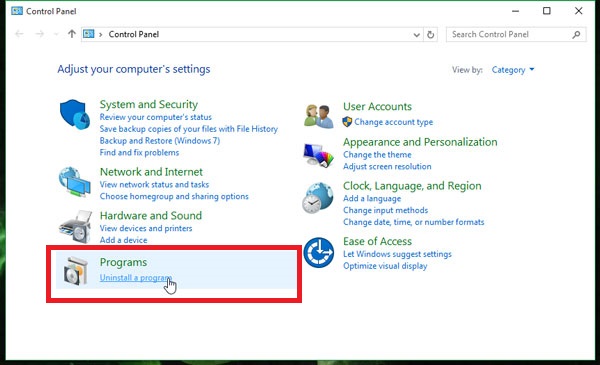
Now here you can easily select such apps that you're going to uninstall. You can also here check space of programs. Simple right click on program which you want to uninstall, then select 'Uninstall'. Example is shown in this image.
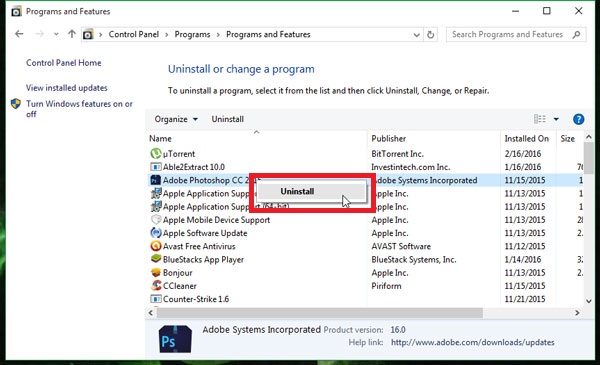
If you're a Windows 10 user, so you have an additional advantage. You guys can also check a complete detail of installed apps through Setting. Navigate this to reach out Settings < System < Apps and features. Once you reached, so at right pane, a complete detail will be showing. Here you can also select and uninstall program easily.
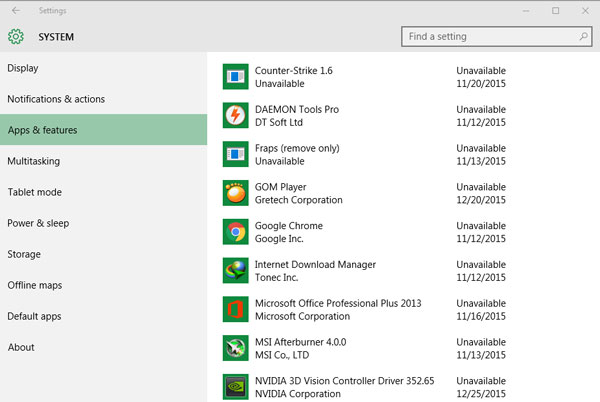
Remove Duplicate Files
Removal of duplicate files may also be helpful to clean up hard disk. You can use duplicate file finder to detect and remove duplicate files. Well! there are many softwares available on the internet to do this work. But i would like to recommend here 'VisiPics'. This one program is really good and very helpful to find duplicate pictures which reserves unnecessary space of hard disk. Must use it and try to remove duplicate unnecessary files.Final Thoughts
So these were few quick ways to free up your hard disk space. By following them, you can remove junk files and expand hard disk space easily. There may other ways possible, but in my views these are enough to clean hard disk from junk and useless files. If you want to recommend more other ways, so leave your comment below.Must give us your views about this article and share it, if you think it's helpful for others.

0 comments:
Post a Comment