
If you are someone who isn’t a tech person and want to build a WordPress website, it can be a little difficult for you but don’t worry this article will give a step to step guide for creating a website without even learning coding. This will help people from of age group and skillset to build a website on their own. If you don’t want to do it yourself, you can ask out experts for creating a website for you.
Before directly dividing into the steps for website creation, let’s talk more about it in detail.
Primary Needs For Building A Website
The primary needs for building a website is-- Firstly, you need at least 45-50 minutes of attention and dedication.
- Secondly, you need a domain name i.e. the name you will set up for your website.
- And a WordPress hosting i.e. the place where website files are stored.
Charges For Creating A WordPress Website
The charges for creating a website really depends on the size and type of website you want to create. It is advised to first create smaller websites that need less investment and slowly advance them by adding new features along with the website growth. It will help to reduce the chances of losses and wasting money.In this article, you will learn how to start and create a website for hundred dollars and slowly add new features to it in the future.
Best Platform For Website Creation
A variety of website builders are there in the market that will help you in setting up your new website but it is advised to use WordPress as your website platform.It is one of the most famous platforms for creating websites throughout the world. It is free of cost and has a wide range of website designs. It is versatile in use which makes it perfect for providing service to every website owner.
Now, let’s start to learn through a step by step guide for creating websites.
1. Setup Of Website

It is very essential to choose the right platform for website creation. It is suggested to hire WordPress developer as they will help to use WordPress for building websites as it has a variety of website designs and extensions which helps in creating any kind of website you need.
It is free of cost, can be downloaded by anyone, and builds a different type of websites easily and efficiently.
WordPress is actually free and money is required for arranging website hosting and the name of the domain. A domain name is a name that you want to give to the website so that the users can approach your website from that website’s address. Every website available on the internet requires hosting. This is a kind of home for different websites.
The total cost for hosting and a domain name is not a lot but still a big amount for most of the people in the beginning. It is suggested to use Bluehost as it provides a free domain name and gives more than 60% discount on web hosting. It has also been recommended by WordPress and worked along with it since 2005.
For purchasing a domain name and hosting, you have to go to the Bluehost website in a different window and purchase the one which is WordPress user offer and says “Get Started Now”. It will take you to a page for a cost where you have to choose a plan for your website and pay accordingly. The most used and popular choices of pricing plans are basic plans and premium plans.
2. Selection Of Plan
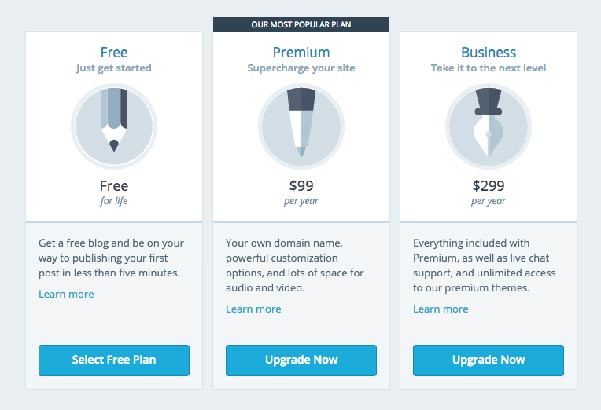
Now you have to select a plan according to your convenience and choice. After deciding what to choose, you have to select the plan you want to have and move to the next step. The next step would be to select a domain name for your website. It is suggested to choose a .com domain. The name that you choose should relate to the kind of business you have. It should be simple in words so that is it is easy to understand and remember.
Once you choose a domain name, you have to click on the continue button. It will further ask you about the account information like name, phone number, email address, and many more. It will also give extra options to buy which is not suggested to do. You can always add on anything if you need it in the future. After adding all this info, you have to add up the payment information for finishing your purchasing process.
After a successful purchase, you will receive an email that will provide you with the information about how to log in and manage every work like setting up of mails and installation of WordPress. It is basically your hosting dashboard and helps you to perform all such activities which also include getting support for any help or query you face.
3. Installation Of WordPress

On your CPanel or hosting dashboard, you will be given different icons for performing different tasks. You need not focus on every icon as most of it is not useful at all. For installing WordPress, you will have an option of Bluehost quick install screen. You have to click on the get started button to start the installation process. Next, it will ask you to select the domain name so that it can have information about where you would like to install WordPress. For choosing your domain name, you have to select it from the dropdown field and go to the next option.
The next step is to enter the details about the username and the password for it. You can easily change the password from WordPress settings whenever you want to in the future. Now, you have to check the screen for checkboxes so that you can click on the install button for installing it. The quick install will then begin to install WordPress for your website. Along with it, website templates will be displayed for installing on your website. But you should ignore it, as it can be downloaded free on your website.
After successful installation, it will display a message in the top header that will say ‘Installation Complete’. You have to click on the link and it will direct you to a screen with the Login URL and password of WordPress. You can also take help from WordPress agency as they will resolve all your problems.
4. Selection Of Theme

The WordPress themes are templates that are designed professionally for enhancing the visual appearance. It can be installed on your website if you need any theme other than the basic ones that are already present on the website. You can install free or paid themes that can be installed at any time.
For changing the theme you can visit the Appearance in themes option and click on the button which says Add New. You can choose among all the different options displayed to you. You can add and change the theme anytime.
5. Adding Content

Content can be added in two types on WordPress i.e. posts and pages. Posts appear in reverse order i.e. new items to the old items whereas pages on the other hand are static types of content i.e. on and off type. It is about your page and privacy policy and other options too.
For creating a page, firstly you have to provide a title to it. Then, you can add anything to your content like audio, images, videos, or anything else as per your choice. Now, it is all set for publishing and making it lives on the website. For creating a blog post, you have to add a title and add content in the post editor. There will be extra options available for you for tags and categories.
6. Customizing Your Website

After adding some content to your website, you will be easily able to know what is needed by your website to make it look attractive with customization. First of all, set up a static front page. After this, you can change the site title and change the tagline. The title will act as the website name and defines your website in a single line. Then, change the comment settings and enable some moderations on the website. Create navigation menus as it helps the audience to use different sections of the website at a single time.
7. Install Plugins

WordPress plugins act as an app for WordPress. It helps in adding new features to your site. There are several plugins that are available for free and can be added to WordPress as per your choice. WPForms Lite, SeedProd, and Envira Gallery Lite are some essential features you should definitely install on your site.
8. Take Your Website Further
You have now made your website, added themes to it, and also installed the necessary plugins. WordPress can help you create websites according to your powerful niche and do a lot more than just adding themes and plugins.You can create multilingual, review, job board, and knowledge base websites as per your niche. You can also start a podcast or add an eCommerce store.
With this guide also if you are unable to make a WordPress website than it is advisable to hire WordPress design agency as they will do all the work for you

0 comments:
Post a Comment