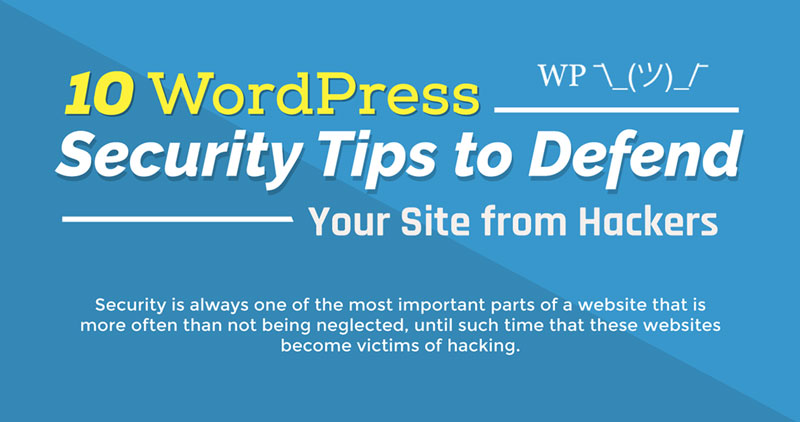
First and foremost, why do WordPress websites get hacked? Though it is too ridiculous to ask since no websites on the internet are secured enough let alone safe from those devious minds of hackers. But there are a lot of assumptions of why WordPress is a favorite target for hackers, such as because of its popularity as 74.6 Million sites are currently depending on WordPress as their content management system. Aside from this, WordPress is also known for its wide array of plugins to choose from since almost anyone can write tools for WordPress. And because of this, there is also a possibility that not all plugins followed the same code standards as the WordPress Core.
That said, a lot of hackers choose to hack WordPress not only to gain access to your data, but to use it to send out malicious emails, extract valuable data such as credit card information, and use it to download and install malicious programs on your audience’s computers.
Being aware of these threats is the precursor to taking necessary steps to defend your website. Basic course of actions like using a strong password and unique username and limiting login attempts to your WordPress admin area, for instance, will immensely secure your WordPress as you make it harder for anyone to access your website. Other actions such as hiding your WordPress version number and installing security plugins can further increase your site’s security without having to fiddle up with the complexities of WordPress. All in all, your website’s security is something that you must not take lightly.
To avoid the said risks, this visual guide from WP Shrug has provided us with 10 tips to make our website a difficult target for hackers. Following this tips will ensure that your WordPress is protected around the clock, providing you and your audience a peace of mind while browsing your website.

This infographic is shared here after a legal permission from www.wpshrug.com.

0 comments:
Post a Comment